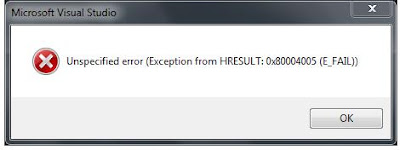Hi All,
When I am trying to open table through table browser option in visual studio i am getting the following error.
Problem : Unspecified error (Exception from HRESULT: 0x80004005 (E_FAIL))
When I am trying to open table through table browser option in visual studio i am getting the following error.
Problem : Unspecified error (Exception from HRESULT: 0x80004005 (E_FAIL))
Cause:
If you use
‘Get latest’ in Source Control Explorer for the model Directory you might get a
problem with using the table browser from Visual Studio.
Solution:
This can be fixed by doing the following operations:
1.
Restart Visual Studio
2.
Open a solution
3.
Open the Application
Explorer
4.
Right click AOT and
select Refresh. Do this twice.
The table browser should work after this.
Thanks & Regards
Naresh.D