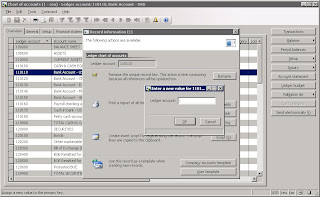Axapta programming blog practical HOWTO
Axapta Source – The fastest growing AX Info place!
Amir’s Microsoft Dynamics AX space
bojan jovičić patterns, erp systems, intelligent system
Dilip’s blog on DYNAMICS AX DAX 2009 DAX 5.0
Dynamics Ax (Axapta) and MS reflections
Manel Querol – Dynamics Ax Stuf
Denis Macchinetti Dynamics AX*
Dynamics Ax workflow wanderings
Fee Nolan’s Microsoft Dynamics AX
Microsoft Dynamics Snap Team Blog
Palle Agermark’s WebLog – Old MSDN
Palle Agermark’s WebLog – New Blogspot